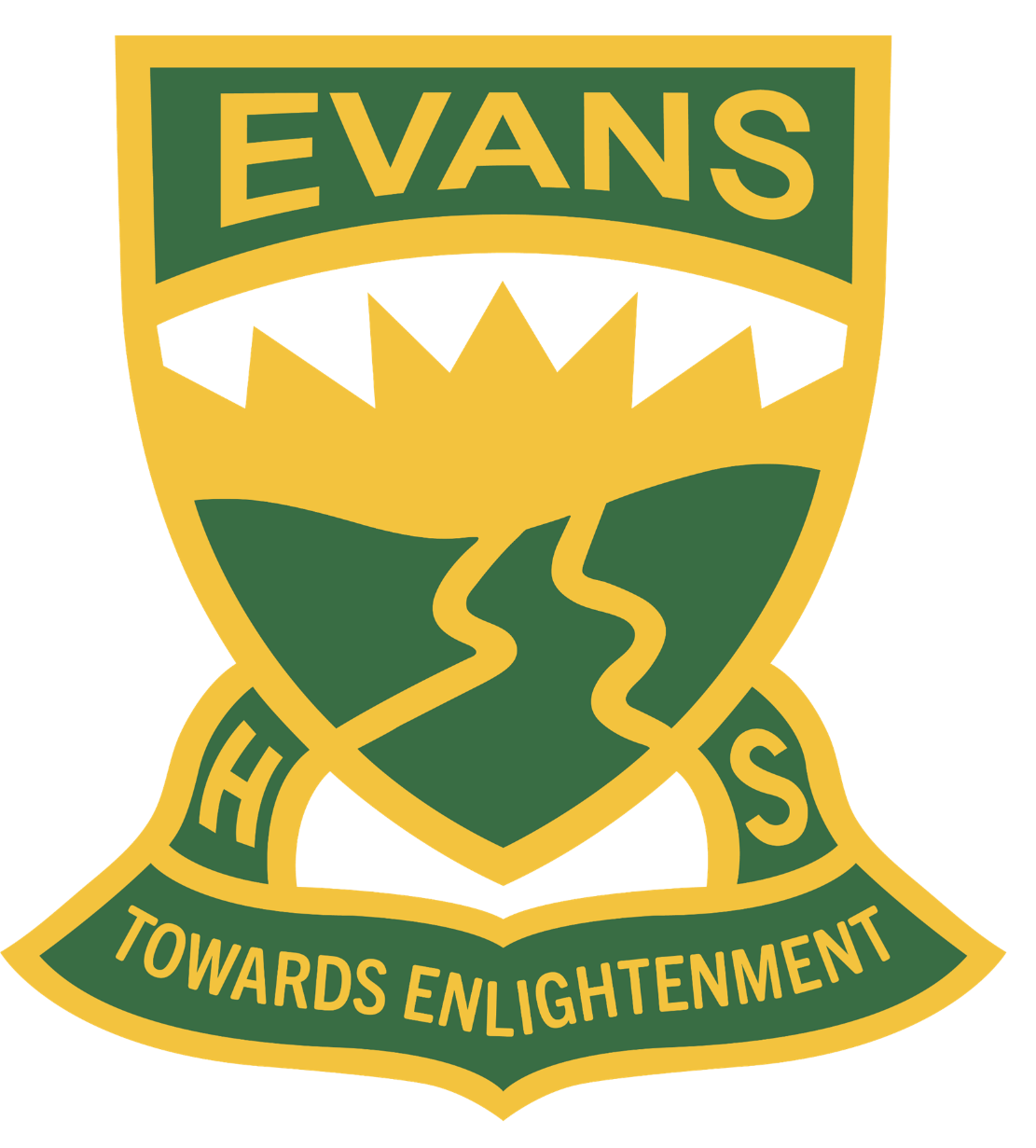Using your own words
Unfortunately you simply cannot copy and paste information in to your assignment and hand it in with your name on it. This is called plagiarism and it is not only unethical but also illegal! You must put information in to your own words, and tell your reader where you got your information from.
There are some simple steps to help you put information in to your own words.
· Read the information 2-3 times until you understand it. You will then find it much easier to explain it in your own words
· Write it down in a way that makes sense to you if someone were to ask you the question.
· Move some words around to a different order
· Use a thesaurus. This will help you find different words to replace what is in the book or website. TIP- there is one on Microsoft word! Just right click and scroll to thesaurus/synonyms and it will give you a list of new words
· Try reading the information to a friend or someone at home to clarify what you mean
If you copy and paste information from a website to refer to while you are writing your assignment, HIGHLIGHT THE TEXT IN RED so that you remember to not use it until you've changed it into your own words.
Using someone else's words
If you decide that your source material says what you need to say perfectly, you can use it, but you MUST cite the source (ie tell your reader who said it and where it comes from). You can do this by referring to your text either by using a direct or indirect quote.
Eg quoting your source directly; Mrs Rodgers says that "Evans High School has the best library ever."1
Quoting your source indirectly; The teacher librarian at Evans High School thinks that they have the best library in the region.1
At the bottom of your page, you need to list where your footnote information comes from (see below), and then make sure that you include this text in your reference list or bibliography at the end of your assignment.
1 Rodgers, T, www.evanshighschoolisawesome.com.au
Using pictures
When using pictures off the internet, it is important that you ensure you have permission. People who make pictures, whether by taking a photograph, painting an artwork, or creating an image by using digital tools, own the rights to that image, and using a picture without permission is illegal.
If you are going to use an image found from the internet you need to make sure that the owner of the image has given you permission. The easiest way to do this is to search for pictures with a Creative Commons licence. Creative Commons is a set of licenses which automatically give you permission to do various things, such as reuse and distribute the content. It's then up to the
specific Creative Commons (CC) license whether derivatives of the work are allowed, and whether the content can be used for commercial purposes. You can search for images with a CC licence via http://search.creativecommons.org/ or via google using the advanced search function.
specific Creative Commons (CC) license whether derivatives of the work are allowed, and whether the content can be used for commercial purposes. You can search for images with a CC licence via http://search.creativecommons.org/ or via google using the advanced search function.