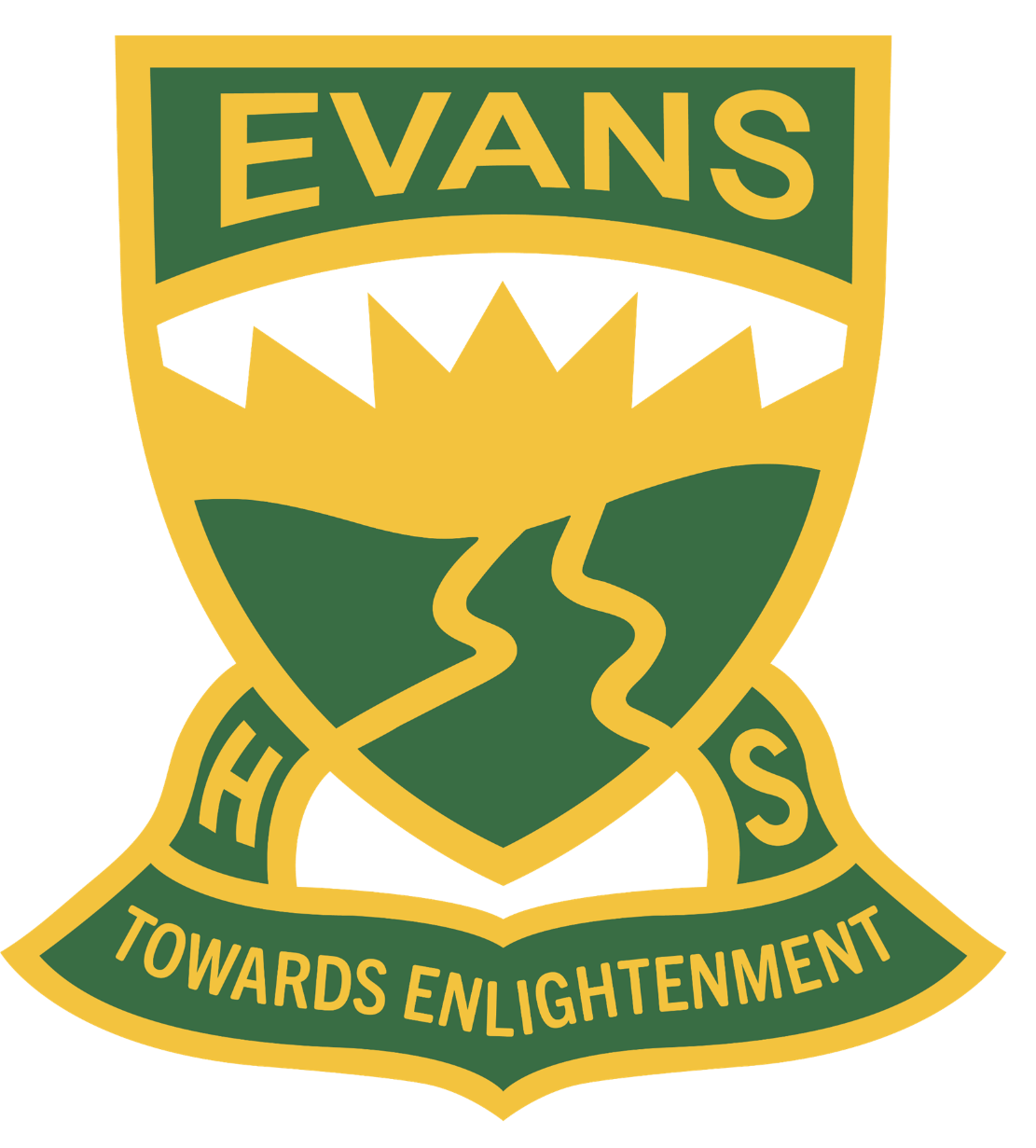One of the most important things you will learn at Evans is HOW you can learn. There is so much information around us, from so many sources, that it is important for you to be able to decide what is useful and credible information, and what is not reliable.
Researching using our books
One of the most obvious places to look for some information is our General collection. Organised by numbers, our non-fiction section provides a wide range of resources, categorised by topic area according to the Dewey Decimal system.
This table shows the basic organisation of Dewey Decimal numbers. Within each is a more detailed list which is shown below.


There are signs in the library to help you locate books on specific topic areas. You can search for library resources on our catalogue terminals in the library, or through OLIVER on your student portal (click on the "My Library" link when you have signed in to your portal account). This will allow you to search for any texts we may have that will help you with your research. If you need any help with this, please see the library staff.
Research using the internet
Google is an amazing search resource, but it can often give you too much information. Help find the right information by using these handy search tips.
· Need to find the definition of a word quickly?
Just put define: before the keyword (e.g. define: creativity)
Just put define: before the keyword (e.g. define: creativity)
· Searching for quotes, lyrics or an exact set of words?
Use quotation marks (" ") (e.g. "to be or not to be")
Use quotation marks (" ") (e.g. "to be or not to be")
· Searching for someone or something but want to exclude a word in your search?
Put a dash (-) before the keyword to be excluded (e.g. apple –iPhone)
Put a dash (-) before the keyword to be excluded (e.g. apple –iPhone)
· Searching for someone or something but want to include related words (synonyms)?
Put a tilde (~) before the keyword to be included (e.g. Christmas ~desserts)
Put a tilde (~) before the keyword to be included (e.g. Christmas ~desserts)
· Searching for a specific date range?
Use two periods (..) (e.g. Australian prime ministers 1995..2005)
Use two periods (..) (e.g. Australian prime ministers 1995..2005)
· Searching the pages within a specific website?
Just put site: before the keyword(s) (e.g. site:sl.nsw.gov.au Captain Cook)
Just put site: before the keyword(s) (e.g. site:sl.nsw.gov.au Captain Cook)
· Searching for a document type? (such as. pdf, doc, ppt)
Just put filetype:___ before the keyword(s) (e.g filetype: ppt teach English)
Just put filetype:___ before the keyword(s) (e.g filetype: ppt teach English)
· Ensure the word you want is on the page you find?
Just put intext: before the keyword (e.g. intext: English Extension 2)
Just put intext: before the keyword (e.g. intext: English Extension 2)